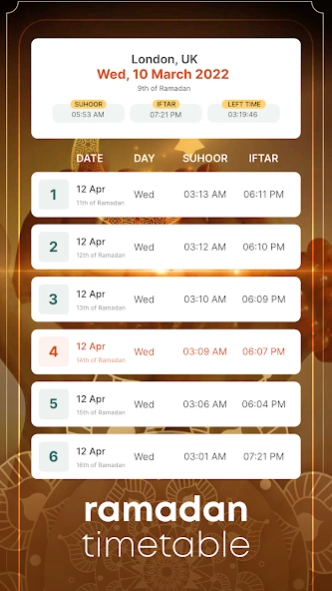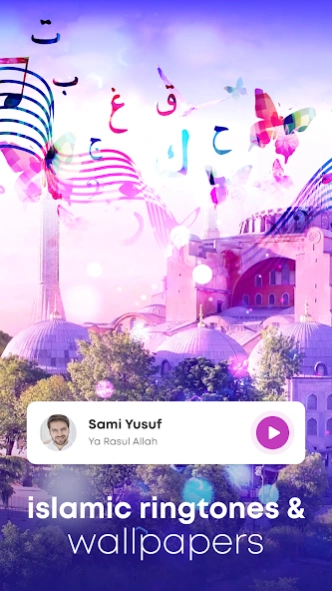Islamic Call Screen, Qibla 3.2
Free Version
Publisher Description
Islamic Call Screen, Qibla - Islamic Themes: Call Screen, Wallpapers, Qibla, Duas, Prayer Times & Ramadan
Discover the Unique Islamic Assistant: Elevate your phone with Islamic caller screen themes, transforming the ordinary into a reflection of your faith. Our app is a standout in the Google Play Store, offering unmatched Islamic phone themes and caller wallpapers, making it the ultimate choice for anyone looking to bring their Islamic lifestyle to their mobile device.
Islamic Call Screen: Your Gateway to a Faithful Mobile Experience
Islamic Call Screen & Caller Themes: Choose from a wide selection of Islamic caller screen themes, each designed to beautify your caller interface with vibrant Islamic caller themes. Our Islamic phone screen options include dynamic, live themes that bring the essence of Ramadan and Islamic wallpaper to life.
Rich Islamic Content: Our app is brimming with Islamic content, from Islamic wallpaper that captures the spirit of the Kaaba and Macca, to themes that celebrate every Azan time. Whether you're marking Fajr time or Maghrib time, our app enhances those moments with beautifully crafted Islamic phone themes.
Ramadan Specials & More with your new Islamic Assistant: Immerse yourself in the holy month with special Ramadan themes, including Islamic caller themes that echoes the beauty and solemnity of this sacred time. Plus, with our Qibla finder and Qibla compass features, your prayer rituals will always be aligned with the Kaaba, offering peace of mind and spiritual direction. You can track the times for Tarawih, Iftar, Sahur (Sehri Time, Suhoor).
Beyond the Call Screen: A Comprehensive Islamic Experience
Salat Times(e.c Fajr Time, Maghrib Time, Tarawih, Iftar, Sahur,Sehri Time, Suhoor) & Guidance: Keep track of prayer times, including Fajr Time and Maghrib Time,Tarawih, Iftar, Sahur,Sehri Time, Suhoor with notifications that blend seamlessly with your chosen Islamic caller themes. Our app also serves as an educational tool, offering insights into salat practices, complete with Islamic wallpaper to inspire your daily routines.
Qibla Finder & Islamic Ringtones: With our innovative Qibla finder, finding your direction of prayer has never been easier. This feature, combined with unique Islamic ringtones, ensures that Azan times are always a call to reflection, no matter where you are.
Dhikr Counter & Islamic Insights: Enhance your spiritual practice with a digital tasbeeh counter, making it easy to stay focused during dhikr. Plus, delve into a wealth of Islamic content, from hadiths to duas, all accessible from your Islamic phone screen.
Embrace Your Faith with Every Call
Download our Islamic Assistant app today and transform your mobile experience. Let your phone be a testament to your faith, with each Islamic caller screen, wallpaper, and ringtone reflecting the beauty of Islam. Share the joy of your Islamic phone themes with friends, and explore a deeper connection to your beliefs through our app's rich features.
About Islamic Call Screen, Qibla
Islamic Call Screen, Qibla is a free app for Android published in the Themes & Wallpaper list of apps, part of Desktop.
The company that develops Islamic Call Screen, Qibla is Rear Window Limited. The latest version released by its developer is 3.2.
To install Islamic Call Screen, Qibla on your Android device, just click the green Continue To App button above to start the installation process. The app is listed on our website since 2024-04-25 and was downloaded 0 times. We have already checked if the download link is safe, however for your own protection we recommend that you scan the downloaded app with your antivirus. Your antivirus may detect the Islamic Call Screen, Qibla as malware as malware if the download link to com.islamic.wallpaper.callerscreen.colorthemesapp is broken.
How to install Islamic Call Screen, Qibla on your Android device:
- Click on the Continue To App button on our website. This will redirect you to Google Play.
- Once the Islamic Call Screen, Qibla is shown in the Google Play listing of your Android device, you can start its download and installation. Tap on the Install button located below the search bar and to the right of the app icon.
- A pop-up window with the permissions required by Islamic Call Screen, Qibla will be shown. Click on Accept to continue the process.
- Islamic Call Screen, Qibla will be downloaded onto your device, displaying a progress. Once the download completes, the installation will start and you'll get a notification after the installation is finished.